


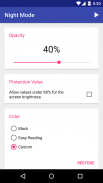



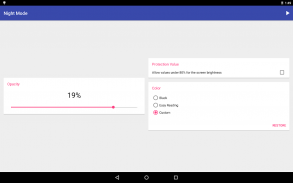
Night Mode - Screen Dimmer


وصف لـNight Mode - Screen Dimmer
If you think that your device is too bright in dark environments you should try Night Mode!
Night Mode allows you to use your device in dark environments without bothering others around you or hurting your eyes.
There are three ways to enable Night Mode.
1. Using the widget to start or to stop the filter.
2. Set a time to schedule the start and the end of the filter automatically.
3. Using the persistent notification.
Night Mode is heavily customizable, you can set the color you prefer, the opacity of the filter and many more advanced settings.
And it's all free!
What are you waiting for? Download Night Mode!
Your eyes will thank you!
</div> <div jsname="WJz9Hc" style="display:none">إذا كنت تعتقد أن الجهاز هو مشرق جدا في البيئات المظلمة عليك أن تحاول وضع الليل!
الوضع الليلي يتيح لك استخدام الجهاز في البيئات المظلمة دون أن يكلف نفسه عناء الآخرين من حولك أو إيذاء عينيك.
هناك ثلاث طرق لتمكين الوضع الليلي.
1. باستخدام الأداة لبدء أو وقف التصفية.
2. تعيين وقت لتحديد موعد بداية ونهاية فلتر تلقائيا.
3. عن طريق الإخطار المستمر.
الوضع الليلي للتخصيص بشكل كبير، يمكنك تعيين اللون المفضل لديك، والتعتيم على مرشح والعديد من الإعدادات المتقدمة.
وانها كلها مجانية!
ماذا تنتظر؟ تحميل الوضع الليلي!
سوف عينيك شكرا لك!</div> <div class="show-more-end">



























